Displaying Customer Paid Fees
Is important to provide customer with the transparency on extra fees charged to them and Ezypay is ready to help on this. Integrators can retrieve customer paid fees using Ezypay API and include the information in your platform. Since the information is available through API, integrators can then decide how they want to display it to customer. Ezypay recommend it to be displayed during the customer creating their payment method because our fees usually differs by payment method. This way, customer can select the best payment method that suits them.
Understanding Ezypay fees API response
Following are the data return by customer paid fees API and its explanation:
| Parameters | Description |
|---|---|
pricingCode | Code of the type of fees : a) failed_payment_fee b) transaction_fee c) load_fee |
description | Verbal description on pricingCode |
appliesTo | Specify which payment method applicable to the fees. Contains an array for the multiple payment method. If array is empty, it applies to all payment method. |
accountingCode | Specify which accounting code applicable to the fees. If is null, applies to all transaction regardless of the transaction code. |
chargingOption | Specify how the fees is charged: a) AMOUNT - fees are charged as a fix amountb) PERCENTAGE - fees are charged as a percentage of the transaction amountc) BOTH - fees are charged with a fix amount plus a percentage of the transaction amount |
amount | The fix amount fees is charged |
percentage | Percentage of transaction amount is charged |
{
"data": [
{
"pricingCode": "failed_payment_fee",
"description": "Failed Payment Fee",
"appliesTo": [],
"accountingCode": null,
"chargingOption": "AMOUNT",
"amount": 8.5,
"percentage": 0
},
{
"pricingCode": "transaction_fee",
"description": "Card Fee",
"appliesTo": [
"MASTERCARD",
"VISA"
],
"accountingCode": null,
"chargingOption": "BOTH",
"amount": 0.5,
"percentage": 0.37
},
{
"pricingCode": "transaction_fee",
"description": "Bank Fee",
"appliesTo": [
"BANK"
],
"accountingCode": null,
"chargingOption": "BOTH",
"amount": 0.35,
"percentage": 0.15
},
{
"pricingCode": "load_fee",
"description": "Load Fee",
"appliesTo": [],
"accountingCode": null,
"chargingOption": "AMOUNT",
"amount": 2,
"percentage": 0
}
],
"paging": {
"nextUrl": null,
"nextCursor": 0,
"limit": 4,
"totalCount": 4
}
}
Using above example, there are total 4 different components for the fees and can be read as follow:
- Failed payment fees for all payment methods - $8.50
- Transaction fee for Mastercard and Visa - $0.50 + 0.37% of transaction amount
- Transaction fee for bank direct debit - $0.35 + 0.15% of transaction amount
- Load fees for all payment methods - $2.00
Warning
The API does not return any merchant paid fees. All the fees that appears in the API should be display to customer as extra charges.
Examples on Showing the Fees
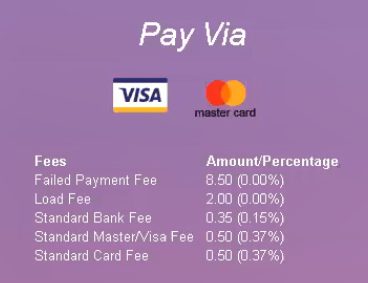
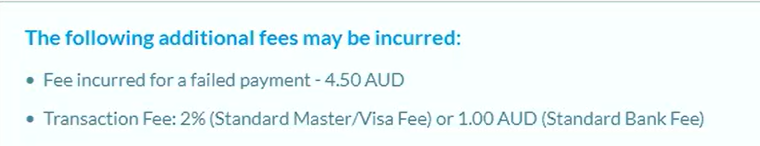
Updated 4 months ago