Updating Payment Method Token For A Retry
UPDATING PAYMENT METHOD TOKEN FOR A RETRY
There are 3 ways to update a payment method token for the retry of failed payments:
- To replace the payment method token
- To update the payment method token
- To have once-off payment method token
1. Replacing Payment Method Tokens
Replace a payment method (API) with another payment method while keeping all existing customer, subscription and invoice links. This is allows you to replace only an invalid payment method of an existing customer without affecting existing subscription and invoice settings.
In the below example, Joe is a customer using his credit card as a payment method (A) for an active Gold plan subscription.
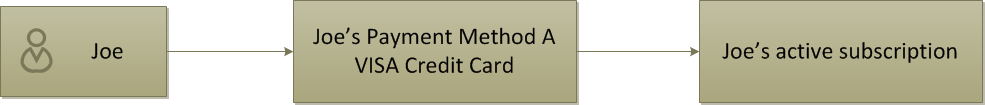
Joe decides to cancel his credit card payment method (A) and wants to pay through his bank account instead. However, he still wants to keep his current Gold plan subscription.
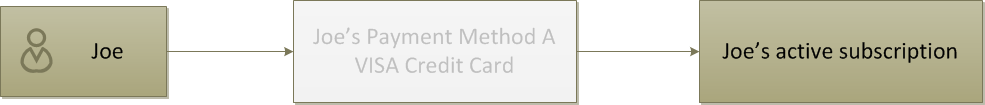
Joe then provides a new bank account payment method (B). Account B details are stored in the Ezypay Vault and returns a new token (B), which then replaces the original token (A), hence:
- All subscriptions initially linked to credit card (A) now linked to this new payment method, bank account (B)
- All overdue and pending invoices are now linked to this new payment method, bank account (B)
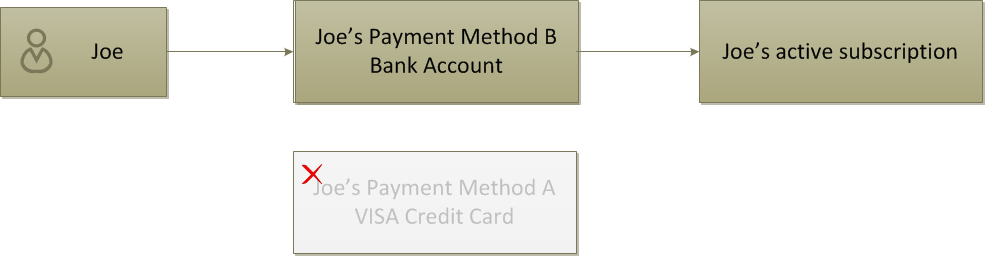
Replaced payment methods and their linked tokens are then removed from the Vault. However, a payment method with an active subscriptions cannot be removed. If any additional payment methods are still linked to the token, the payment method is removed only from the customer but not from the Vault.
Updated about 2 years ago