Subscription Failed Payment Handling
With Ezypay’s subscription model, Ezypay manages the billing schedule. Therefore, understanding Ezypay's handling of failed payments and aligning this with your system is crucial. Any invoices generated under a subscription will follow the same failed payment processes as other invoices - along with special conditions for when subscriptions are stopped by Ezypay. Below are the conditions when Ezypay stops all upcoming subscription billings:
- When the payment method token becomes invalid.
- When the subscription reaches the maximum failed payments.
- When a subscription is configured to stop immediately upon failure.
NoteOptions 2 and 3 are configurable by Ezypay and are mutually exclusive. There are options also available to continue subscriptions indefinitely regardless of any failed payments.
Integrators should be aware that when either of the conditions are met, no further billing will occur. Ezypay offers webhook events subscription_payment_stopped and subscription_payment_reactivate to monitor the stopping and reactivation of a subscription.
Conditions where billing stops
- When the payment method token becomes invalid.
As outlined in the payment method handling section, if a payment method token is invalidated (i.e. a hard failure), any billing attempts will fail, and the subscription will stop immediately, triggering the subscription_payment_stopped webhook event.
To reactivate the subscription, replace the invalid payment method. Once completed, the subscription will automatically reactivate, and the subscription_payment_reactivate webhook event will be sent.
- When the subscription reaches the maximum number of failed attempts.
Ezypay can be configured to stop billing when a subscription reaches the preset maximum attempts. The behaviour varies slightly when automatic rebill is enabled or disabled. For example, with a monthly subscription and a maximum of three attempts, the billing stop behaviour is illustrated below:
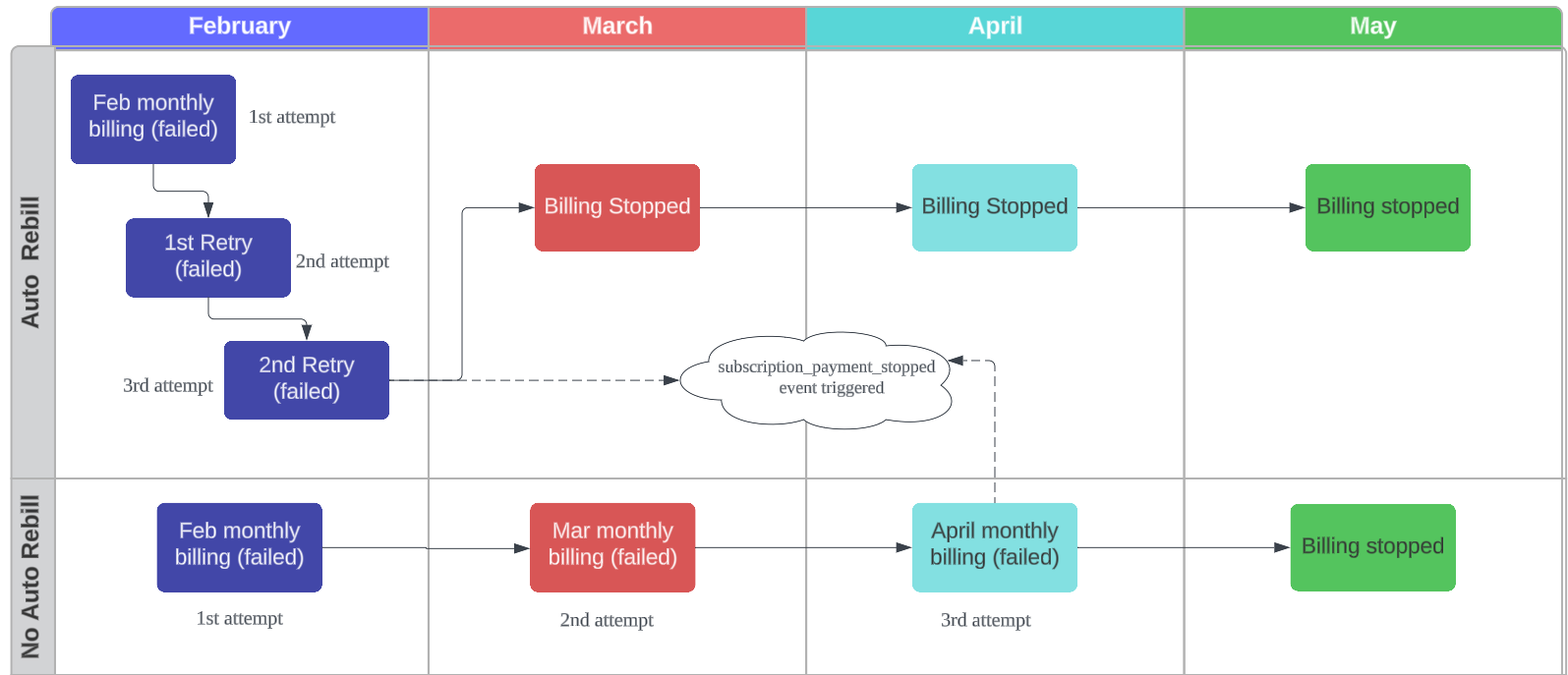
The subscription_payment_stopped webhook is triggered when the maximum attempts are reached, stopping automatic rebill as well. With automatic rebill enabled, the subscription stops sooner due to more attempts per invoice.
If the payment method remains valid, the subscription can be reactivated using one of the following methods:
- When a subscription is configured to stop immediately upon failure.
In this configuration, any failed payment will immediately stop the subscription, triggering the subscription_payment_stopped webhook.
Reactivate stopped subscription
Subscription stops can be reactivated with the following steps.
- For hard failure, a payment method token must be replaced.
- Resolved the failed invoices by either of the following methods:
- Retry the failed invoice. The subscription reactivates once the failed invoice is paid.
- Write off all the failed invoice.
- Mark failed invoices as external paid.
Upon completion of any of the above, the subscription will automatically reactivate, and the subscription_payment_reactivate webhook event will be triggered.
WarningOption 2(i) & 2(ii) above will reallocated any customer paid fees to the merchants.
For more information about Ezypay's fees. kindly refer to the guide.
Updated 3 months ago