Multi Split Payouts
What is Multi Split Payouts
Multi Split Payouts is a feature offered by Ezypay that allows merchants to distribute funds to various accounts before the settlement occurs. This process simplifies payments for third-party fees such as marketing, royalties, equipment leasing, and revenue sharing. Ezypay facilitates these fund transfers within the merchant’s wallet, effectively splitting the funds across different accounts, hence the term “multi-split payouts.”
Unlike typical transactions, which have a holding period before settlement, multi-split payouts do not have this delay because it only invoice fund movement among the wallet. This streamlined method of fund distribution ensures efficient management of third-party payments, enhancing overall cash flow flexibility for businesses.
Pre-requisite
Merchant agreement
Before using multi-split payouts, integrators must obtain consent from the merchant Ezypay to have the right to move the funds from their wallet to other merchants' wallets.
Inform Ezypay
Ezypay must be notified to enable the merchant’s wallet connection before performing any multi split payouts.
Ensure sufficient funds in the merchant's wallet
Ensure that the merchant’s wallet has enough funds to cover the payout. The available funds can be checked using the relevant API.
Achieving multi-split payouts
Ezypay leverages partner invoicing and partner subscription to execute multi-split payouts. Depending on the needs, integrators can either schedule the partner invoicing themselves or allow Ezypay to manage the process in the same fashion as the 'on-demand' and 'subscription' models.
The following diagrams illustrate the flow of multi-split payouts:
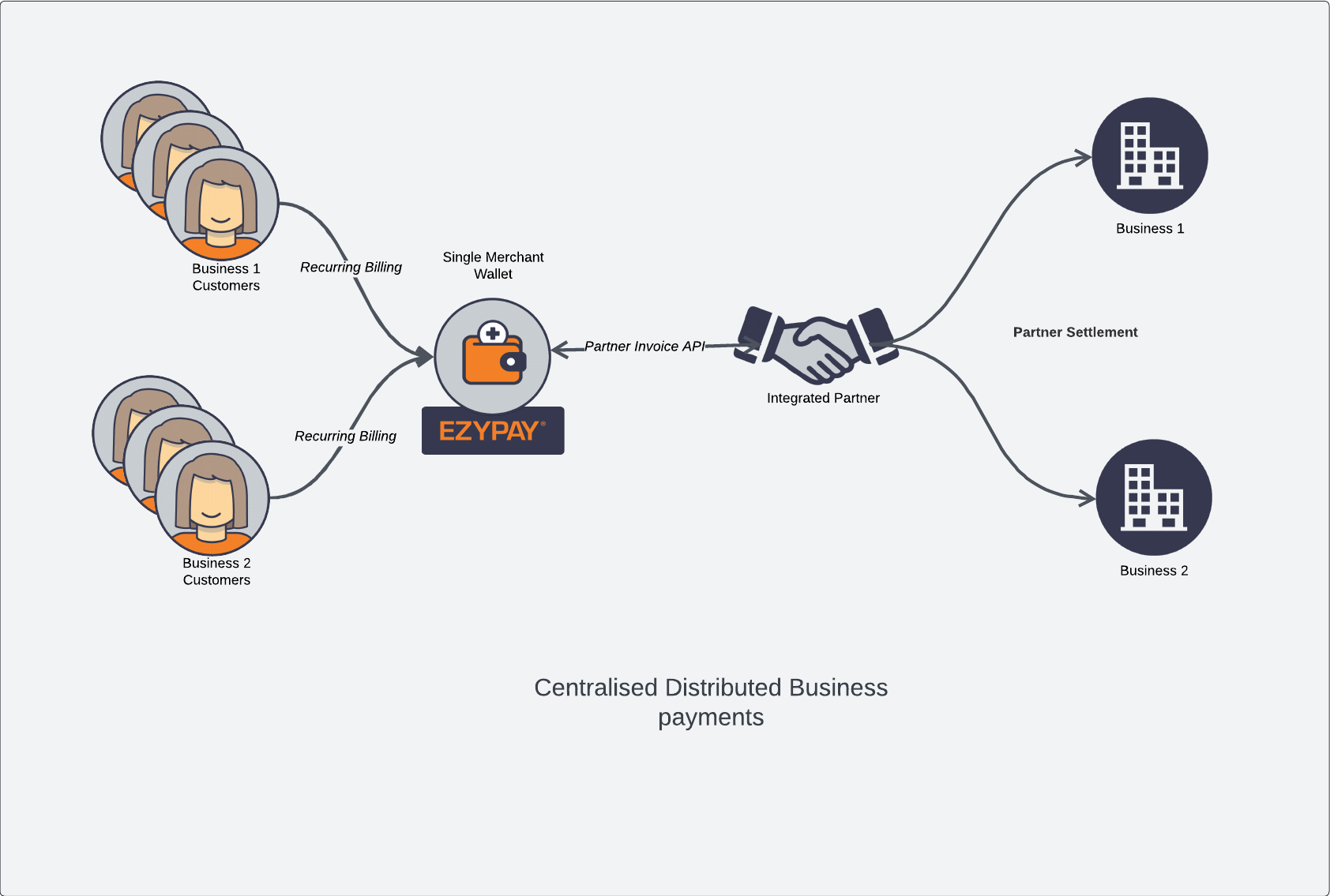
Diagram 1: Shows the multi split payout process using a single merchant wallet to distribute funds to multiple businesses.
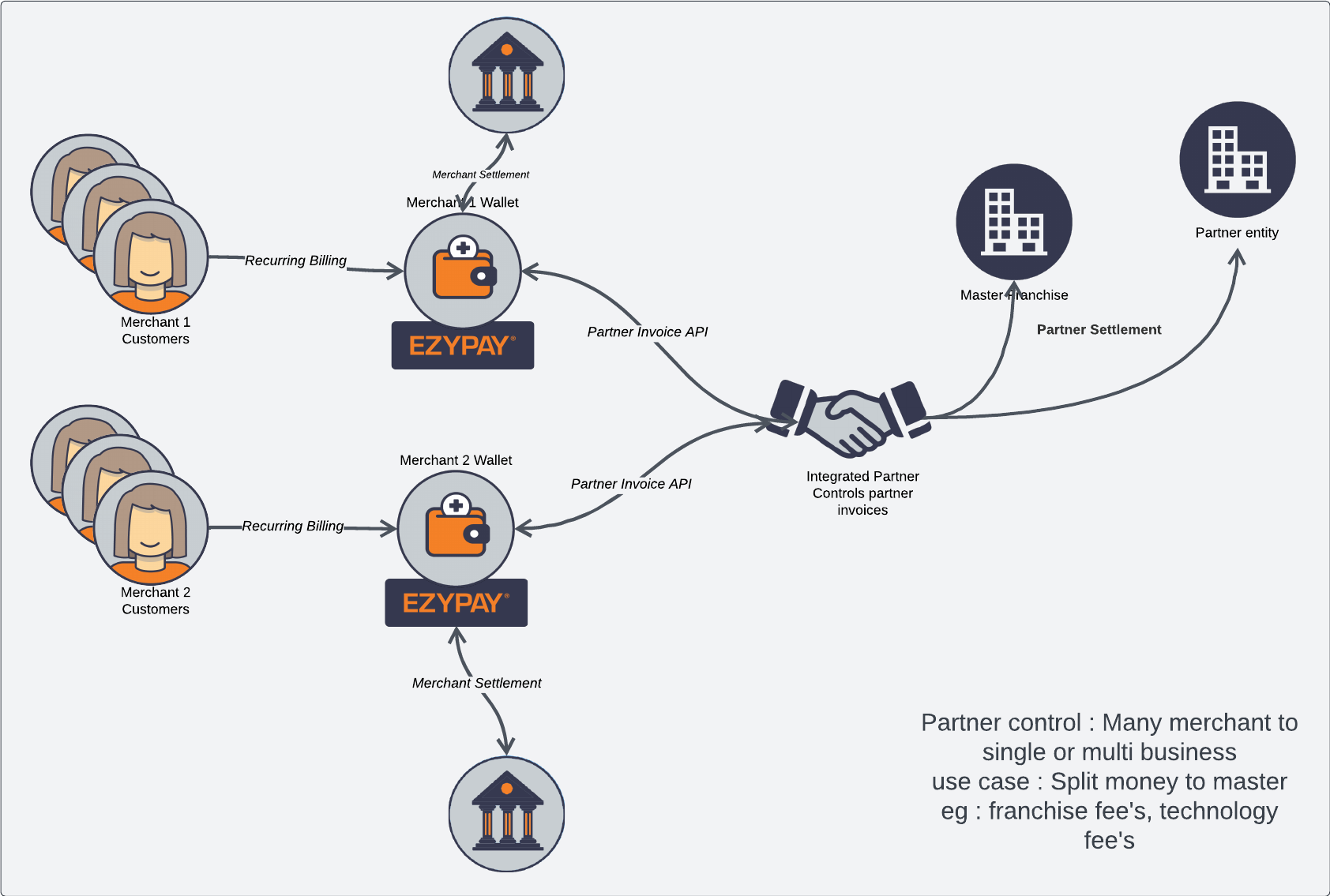
Diagram 2: Demonstrates multi split payouts involving multiple merchant wallets and distributions to various businesses.
Use webhook to track the outcome of the partner invoices.
partner_invoice_paid- Successful partner invoicepartner_invoice_past_due- Failed partner invoice.
Updated 3 months ago