Retry Schedule
Ezypay’s retry mechanism for failed payments is based on the date of the failure notification, rather than the original invoice date. This is crucial, especially for payment methods like bank direct debit, which have a longer processing time compared to instant payment methods. Let's explore how the retry process works, with a detailed example.
How Ezypay schedules a retry
Merchant Configuration:
- Retry Interval: 3 days after payment failure.
- Maximum Attempts: 2 retry attempts.
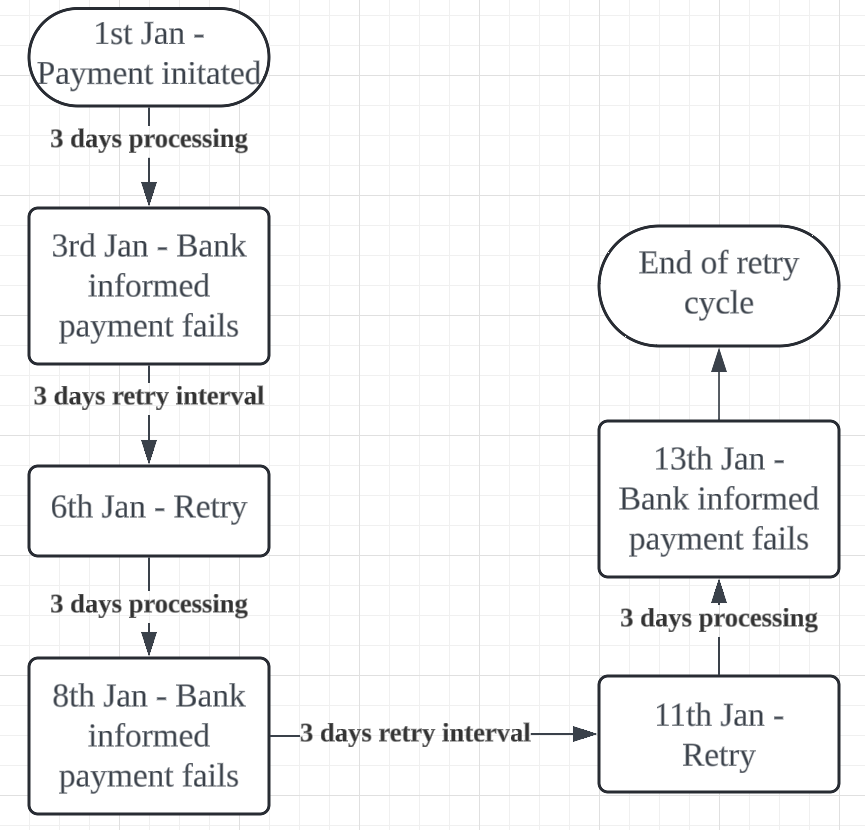
- The customer makes a payment using bank direct debit on 1st January.
- Since bank direct debit takes 3 days to process, the failure notification is received on 3rd January.
- With the retry interval configured to 3 days, the first retry is scheduled for 6th January (3 days after the failure notification).
- The second retry is scheduled for 11th January, continuing based on the same 3-day interval.
- Outcome of second retry is on 13th January.
- The retry process ends after the maximum number of attempts is exhausted. In this example, after 2 retries, the process would conclude by 13th January.
The scheduledPaymentDate field in the Ezypay invoice payload indicates the date of the next scheduled retry, provided the payment method is still valid. This allows integrators to track when the next payment attempt is set to occur. Same webhook events invoice_paid and invoice_past_due can be used to monitor the outcome of the retries.
Updated 3 months ago